News
New Stablizer Ring for the PulseSensor
Posted by Yury Gitman on
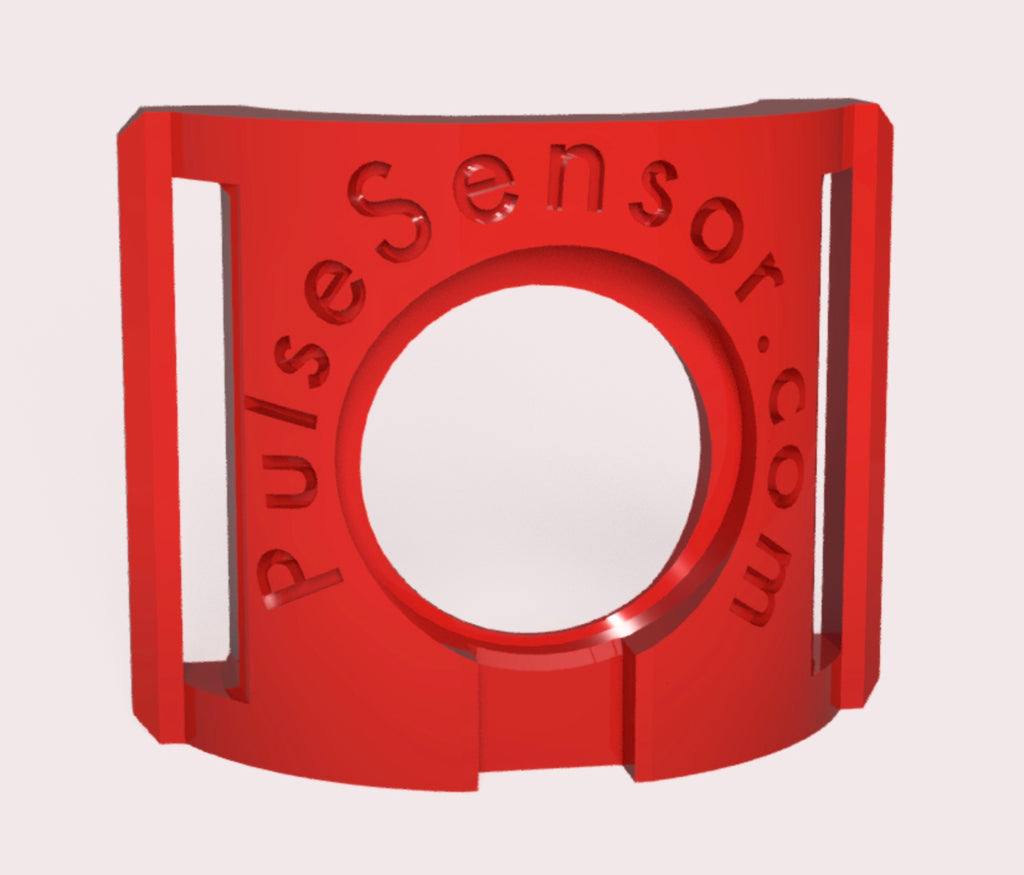
We are releasing a new knuckle-sized ring stabilizer for the PulseSensor. Get way better readings off a user's finger. It works perfectly with the Velcro strap that is included in our official kit.
Massive Code Update: Pulse Sensor v1.5.0
Posted by Joel Murphy on
We've made some improvements and updates to our Pulse Sensor Arduino firmware and Processing software. Now, you can view the live Pulse Sensor data right in the Arduino Serial Potter! And our Processing Sketch has a much improved Serial Port selection process! Check it out! PulseSensor_Amped_Arduino on github PulseSensor_Amped_Processing_Visualizer on github The image below is from the Arduino Serial Plotter. The red trace is live heart beat data, the yellow trace is the time between each beat (IBI), and the blue trace is beats per minute (BPM).
PulseSensor connected to littleBits Proto Bit
Posted by Yury Gitman on
The PulseSensor works with littleBits, via littleBits's "Proto Bit". Cool Stuff. You can now put your heartbeat into your littleBits projects ! Proto Bit: http://littlebits.cc/bits/proto
How to do (and Not Do) Open Source
Posted by Joel Murphy on
Our Fall is starting out really great. We've got some new software examples that explore Heart Rate Variability (HRV) up on the Code and Guide page, and a few stories to tell. First up: How To Do Open Source We got a nice pingback from OHS Park and their Staff Pics this week. They picked Ladvien's great post on the trials and tribulations in the making of a Homemade Pulse Sensor. Two weeks ago, he was the Fail of the Week over at Hackaday. Glad to hear that he worked out the kinks in his process! Here at Pulse Sensor, we support...
Getting Started Video
Posted by Yury Gitman on
Pulse Sensor Getting Started Guide from yury g on Vimeo. We are releasing an informative new video today. It illustrates the best practices for setting up the Pulse Sensor as a Finger Strap or Ear Clip, and thus getting best readings from a user. For your viewing please, the video is narrated by the voice of Christopher Walken.
